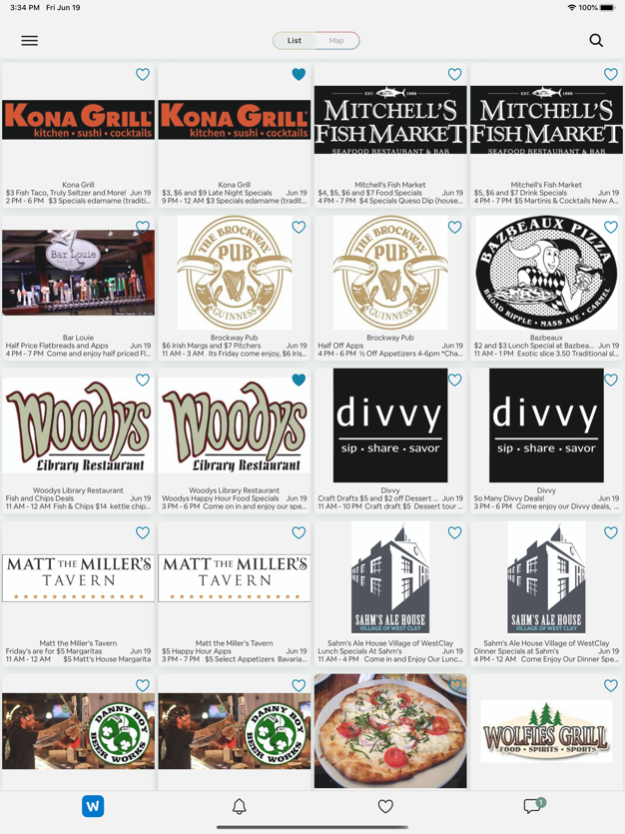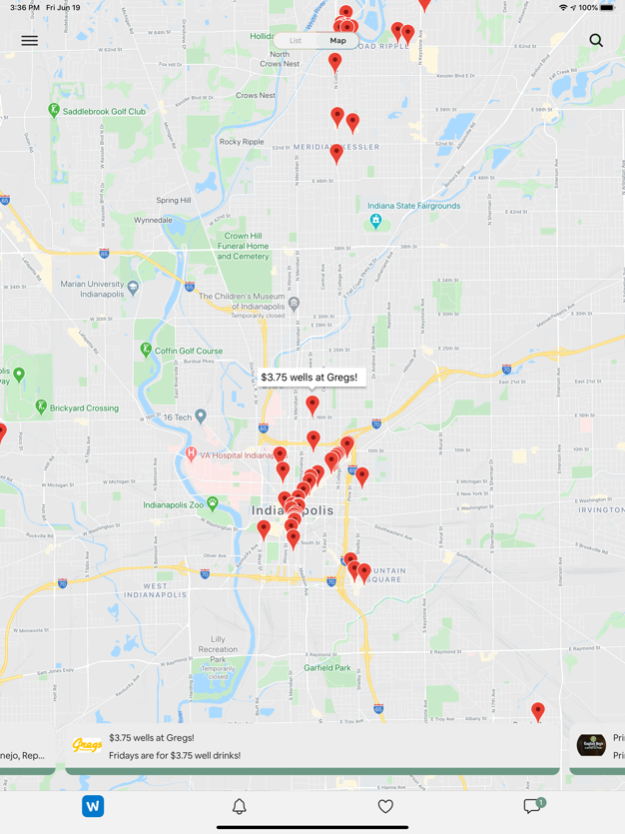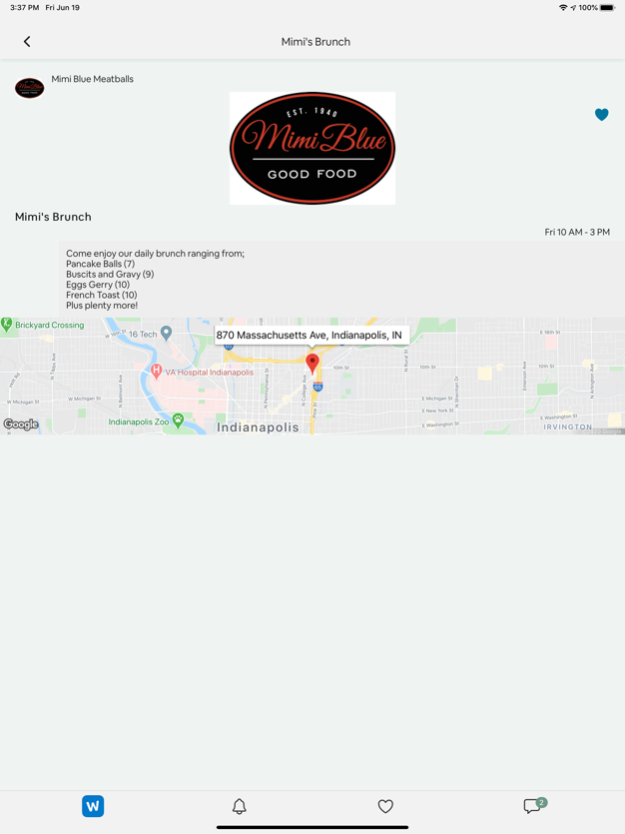Whats Happening 2.1
Continue to app
Free Version
Publisher Description
What's Happening is a location-based events app that brings awareness of "happenings" to travelers and locals alike, while creating a social network for the users as a family or "crew". The goal of What's Happening's is to let travelling people experience new places as a local would.
Download the app and find out not only what businesses (food, bar, club, city events...) are around, but what is actually happening within those businesses and cities. What's Happening is a remedy for only finding out about a business or event by word of mouth or haphazardly running across it on the web. I HATE THIS!! I want to be able to search a city on any given day and not only see what is around but what is actually happening and where others are going!
Whether it be a weeknight and you are looking for a place to grab your favorite food or an inexpensive drink with friends, or a weekend and you are looking for a fun place to take your family or go for a fun date night, What's Happening is the place to look and interact with friends, family, celebrities, and your community.
We are working to get business in every city. We are not there yet, please be patient. We are expanding rapidly.
Dec 22, 2020
Version 2.1
Community Events
About Whats Happening
Whats Happening is a free app for iOS published in the Recreation list of apps, part of Home & Hobby.
The company that develops Whats Happening is Dave Ursprung. The latest version released by its developer is 2.1.
To install Whats Happening on your iOS device, just click the green Continue To App button above to start the installation process. The app is listed on our website since 2020-12-22 and was downloaded 0 times. We have already checked if the download link is safe, however for your own protection we recommend that you scan the downloaded app with your antivirus. Your antivirus may detect the Whats Happening as malware if the download link is broken.
How to install Whats Happening on your iOS device:
- Click on the Continue To App button on our website. This will redirect you to the App Store.
- Once the Whats Happening is shown in the iTunes listing of your iOS device, you can start its download and installation. Tap on the GET button to the right of the app to start downloading it.
- If you are not logged-in the iOS appstore app, you'll be prompted for your your Apple ID and/or password.
- After Whats Happening is downloaded, you'll see an INSTALL button to the right. Tap on it to start the actual installation of the iOS app.
- Once installation is finished you can tap on the OPEN button to start it. Its icon will also be added to your device home screen.